
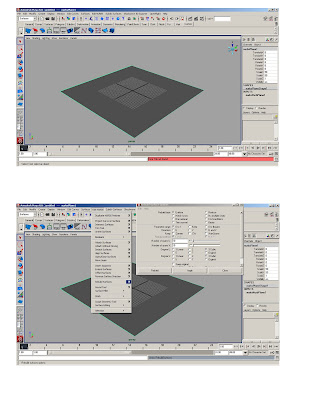
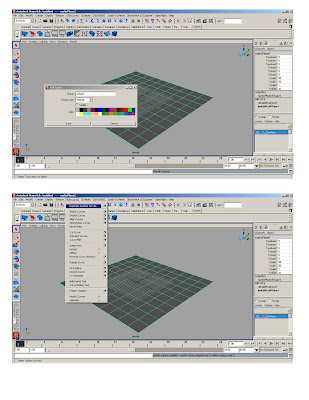

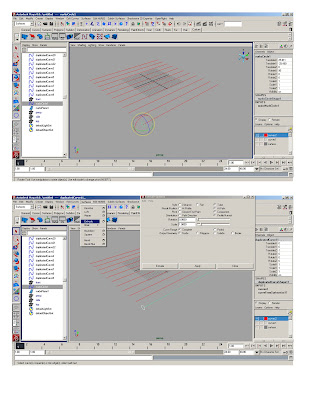
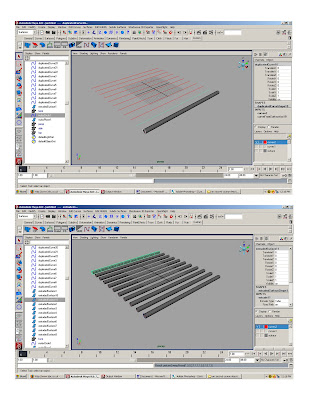
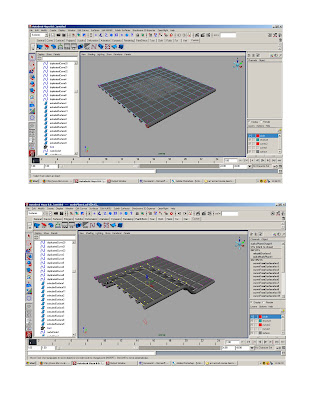
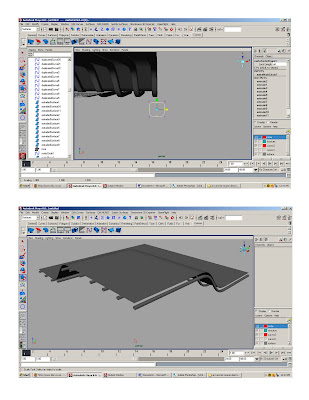 Responsive Structure Tutorial
Responsive Structure Tutorial1. Set preferences and cameras
2. Select surfaces in menu sets
3. Go to create -NURBS primitive- plane- click box and reset tool.
4. Scale plane to 50’- 50’
5. Go to edit NURBS- rebuild surfaces- click box and set number of U spans to 10 and number of V spans to 10
6. Create layer for surface- add surface
7. With surface selected got to edit curves- duplicate surface curves
8. Create two new layers: curves1, curves2 – put U curves on one layer, and V curves on the other.
9. Turn off surface layer and one of the curve layers
10. Move one set of curves down (Z) 1’
11. Engage snap to point
12. Go to create- NURBS primitive- circle- click on box and rest tool
11. Snap circle at the end of the first curve and rotate 90 degrees on X
14. Select circle then first curve go to surfaces- extrude- click on box- select tube and at path- extrude
15.Select circle and second curve- type g- repeat for all curves
16.Select all extruded tubes and place them on new layer called structure
17.Put circle on new layer called circle
18.Turn on surface layer and select- right click- control vertex
19.Manipulate CVs and watch structure respond.
20.Manipulate circle and watch structure respond.
21. Go to edit Offset surface
No comments:
Post a Comment